MobilePOS
Mobile POS software helps you sell anywhere and manage your accounts in one app
Mobile POS for SMEs. Easy sales, instant daily reports, connects to thermal printers for customer receipts.

Mobile POS: Sell, track, and account all in one
Mobile POS: Sell, track, and account all in one
Mobile POS: Sell, track, and account all in one
Record diverse payments: cash, transfers, credit. Capture and store payment slip images for record-keeping.
Sell from anywhere
Easy collections
Seamless Accounting
Analyze the business
Sell from anywhere
Simplify your operations with any device and our Mobile POS solution
Simplify your operations with any device and our Mobile POS solution
Simplify your operations with any device and our Mobile POS solution
Unlock the full potential of your business with a mobile POS system. Easily accept payments through any device, connect to a thermal printer for receipts, or use a Sunmi POS hardware.
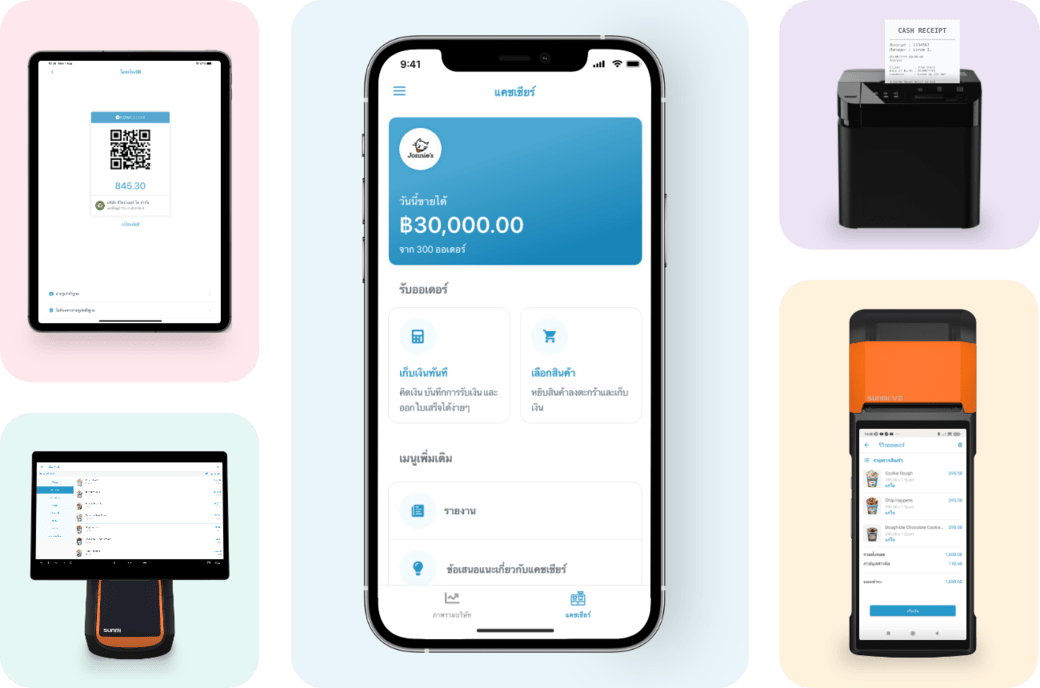
Supported systems: iOS 11 and above / Android 5 and above / Receipt size: 48, 57, 75, 80 mm.


Easily print receipts with a thermal printer
Easily print receipts with a thermal printer
Print compact receipts instantly after collecting payments with FlowAccount Mobile POS. Simply connect your thermal printer via Bluetooth or Wi-Fi, tap "Print receipt," and you're done!
A Mobile POS system designed for the digital age entrepreneur
A Mobile POS system designed for the digital age entrepreneur
A Mobile POS system designed for the digital age entrepreneur
Simplify your business operations with our mobile POS. Easily accept payments and track inventory. Download the FlowAccount app for free now.

Learn to use Mobile POS system comprehensively with us
Schedule a DemoUnlock Business Success with Mobile POS Solutions
Explore our curated articles about FlowAccount's Mobile POS system. Learn how to efficiently manage both your online store and physical shop. Discover the latest POS features in our helpful guides below.
Frequently Asked Questions
What is a POS system?
A POS (Point of Sale) system is a payment processing system at the point where goods and services are purchased. It's suitable for businesses with physical stores and those that manage inventory, such as restaurants, clothing stores, retail shops, wholesale stores, salons, massage parlors, and others.
As customers, we frequently encounter these systems at payment points commonly known as 'cashiers.' They typically appear as computer-like displays or tablets, sometimes with cash drawers underneath. We refer to these devices as 'hardware,' which operate using 'POS systems' that are 'software.'
As customers, we frequently encounter these systems at payment points commonly known as 'cashiers.' They typically appear as computer-like displays or tablets, sometimes with cash drawers underneath. We refer to these devices as 'hardware,' which operate using 'POS systems' that are 'software.'
How does FlowAccount's POS system work?RetryClaude can make mistakes. Please double-check responses.
FlowAccount Mobile POS is a POS system within online accounting software that operates on the 'FlowAccount application.' You can download it immediately for your existing devices without needing dedicated POS hardware. It works on smartphones and tablets, or you can download the app and use it on POS hardware you already have.
Usage: Open the FlowAccount application > Click the three-line button in the top left corner > Select the 'Cashier' menu
Usage: Open the FlowAccount application > Click the three-line button in the top left corner > Select the 'Cashier' menu
What are the advantages and distinctive features of the FlowAccount Mobile POS system?
FlowAccount is an online accounting software that can be used both in browsers and as an application. The company has developed a POS system that allows for front-of-store payment processing through the application, with automatic accounting record integration. All data can be viewed in the same system whether you're using the browser or app version.
You can record customer payments through all channels including cash, money transfers, credit card terminals (EDC), sending online payment links (when connected with Stripe), and collecting payments via amount-locked QR scanning with QR Payment by Kbank.
It allows you to process customer payments through whichever method is most convenient - immediate payment collection, selecting products before charging, or scanning barcodes with your mobile phone camera to collect payment and update inventory simultaneously.
After processing customer payments through FlowAccount's POS system, the system automatically records the accounting entries immediately. Daily sales will connect to the 'Daily Journal' menu in the browser-based system. Accountants can then easily use this data for further processing, such as tax submissions and viewing monthly and annual financial statements.
Easy to use at an affordable price (starting at 165 baht per month), covering basic functions for store management including inventory management. As your business grows, there's no need to purchase additional software - you can continue managing your business and accounting on FlowAccount all in one system.
The FlowAccount Mobile POS system workflow: Open bill > Receive order > Collect payment > Manage inventory > Record accounting entries > Real-time sales reporting
You can record customer payments through all channels including cash, money transfers, credit card terminals (EDC), sending online payment links (when connected with Stripe), and collecting payments via amount-locked QR scanning with QR Payment by Kbank.
It allows you to process customer payments through whichever method is most convenient - immediate payment collection, selecting products before charging, or scanning barcodes with your mobile phone camera to collect payment and update inventory simultaneously.
After processing customer payments through FlowAccount's POS system, the system automatically records the accounting entries immediately. Daily sales will connect to the 'Daily Journal' menu in the browser-based system. Accountants can then easily use this data for further processing, such as tax submissions and viewing monthly and annual financial statements.
Easy to use at an affordable price (starting at 165 baht per month), covering basic functions for store management including inventory management. As your business grows, there's no need to purchase additional software - you can continue managing your business and accounting on FlowAccount all in one system.
The FlowAccount Mobile POS system workflow: Open bill > Receive order > Collect payment > Manage inventory > Record accounting entries > Real-time sales reporting
How does using the FlowAccount Mobile POS system help entrepreneurs make their business operations easier?
FlowAccount's POS system helps entrepreneurs view sales reports in real-time with comprehensive reporting. It allows you to summarize data and analyze business development trends through the 'Cashier Reports' menu, including all of the following:
Allows you to use this information for marketing planning and creating promotions that precisely meet customer needs. It also helps you understand your business health and manage inventory systematically, ensuring popular products remain in stock.
- Daily, weekly, monthly, and yearly sales summary reports
- Payment channel analysis reports (cash, transfers)
- Best-selling products summary report
- Outstanding sales staff report based on sales performance
Allows you to use this information for marketing planning and creating promotions that precisely meet customer needs. It also helps you understand your business health and manage inventory systematically, ensuring popular products remain in stock.
How can FlowAccount's POS system help with inventory management?RetryClaude can make mistakes. Please double-check responses.
Every time a sale occurs and the seller processes payment through either the 'Select Product' or 'Scanner' menu, the inventory in the 'Products' menu is automatically reduced. This allows the system to function like an inventory management POS program. Business owners can see movement and remaining quantities in their inventory, while also viewing real-time best-selling product reports immediately.
Can the FlowAccount Mobile POS system be used with online sales?
For online stores using the Standard package, you can use FlowAccount's POS system to accept credit card payments (when connected with Stripe), issue complete tax invoices online, and automatically record all transactions in your accounting. This data can be easily transferred to accountants for further processing.
For online stores that want additional inventory management capabilities, the Pro package would be more suitable. This package helps business owners view sales reports by product and also track sales performance by employee.RetryClaude can make mistakes. Please double-check responses.
Online stores that connect with Lazada or Shopee would be best suited for the Pro Business package. This package can connect with both platforms, and when sales occur on either Lazada or Shopee, the system will automatically update inventory. No matter how many stores or platforms you have, you can view all inventory movements in one place.
View additional package Click
Read details about connecting FlowAccount with Lazada, Shopee or TikTok Shop platforms Click
For online stores that want additional inventory management capabilities, the Pro package would be more suitable. This package helps business owners view sales reports by product and also track sales performance by employee.RetryClaude can make mistakes. Please double-check responses.
Online stores that connect with Lazada or Shopee would be best suited for the Pro Business package. This package can connect with both platforms, and when sales occur on either Lazada or Shopee, the system will automatically update inventory. No matter how many stores or platforms you have, you can view all inventory movements in one place.
View additional package Click
Read details about connecting FlowAccount with Lazada, Shopee or TikTok Shop platforms Click
Which types of businesses are FlowAccount's POS system packages suitable for?
Free : Collect payment at the storefront immediately, share abbreviated receipts to customers online
Standard : Payment acceptance through all channels (Cash, Money transfer, EDC card terminal, Credit card, QR Scan with amount locking via QR Payment by Kbank)
Pro : Inventory management through payment collection in both 'product selection' and 'scanner' formats to immediately update stock levelsRetryClaude can make mistakes. Please double-check responses.
Pro Business : Connection to online stores on Lazada, Shopee and TikTok Shop platforms to manage stock and record accounting in one place
View additional package Click
Standard : Payment acceptance through all channels (Cash, Money transfer, EDC card terminal, Credit card, QR Scan with amount locking via QR Payment by Kbank)
Pro : Inventory management through payment collection in both 'product selection' and 'scanner' formats to immediately update stock levelsRetryClaude can make mistakes. Please double-check responses.
Pro Business : Connection to online stores on Lazada, Shopee and TikTok Shop platforms to manage stock and record accounting in one place
View additional package Click
Can I try the POS system before deciding to purchase it?
Users can try it for free for 30 days, equivalent to the highest package. Click here to register
สมัคร FlowAccount เพื่อใช้ระบบ POS แล้ว
รับเลยทันที สิทธิพิเศษการเรียนรู้โปรแกรมบัญชีออนไลน์
สมัคร FlowAccount เพื่อใช้ระบบ POS แล้ว รับเลยทันที สิทธิพิเศษการเรียนรู้โปรแกรมบัญชีออนไลน์
รับสิทธิพิเศษ











