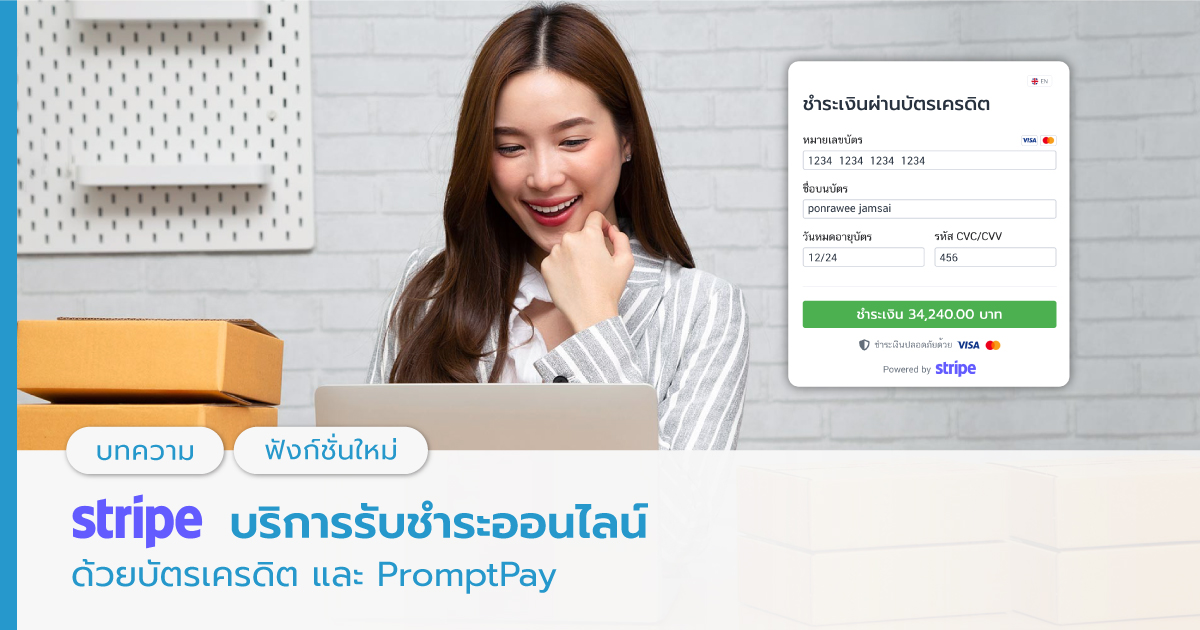FlowPay
Online Payment System Connect with Stripe for Simple, Unlimited Customer Payments
FlowAccount's online payment system requires no card reader - accept credit cards and online payments instantly with our Stripe integration.
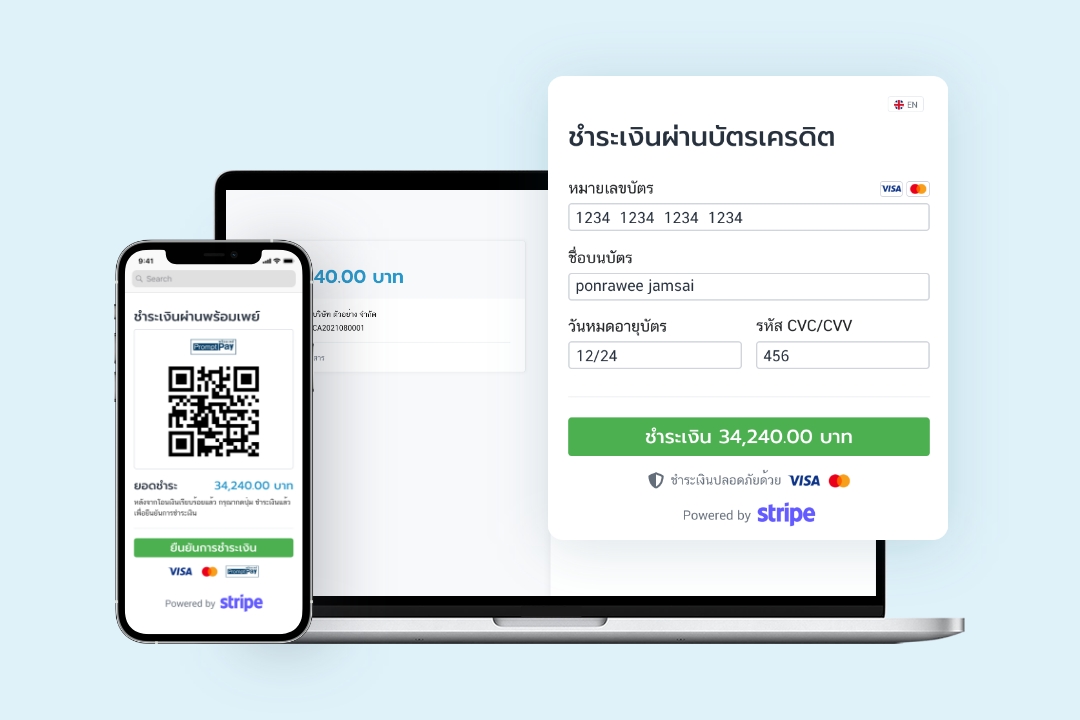
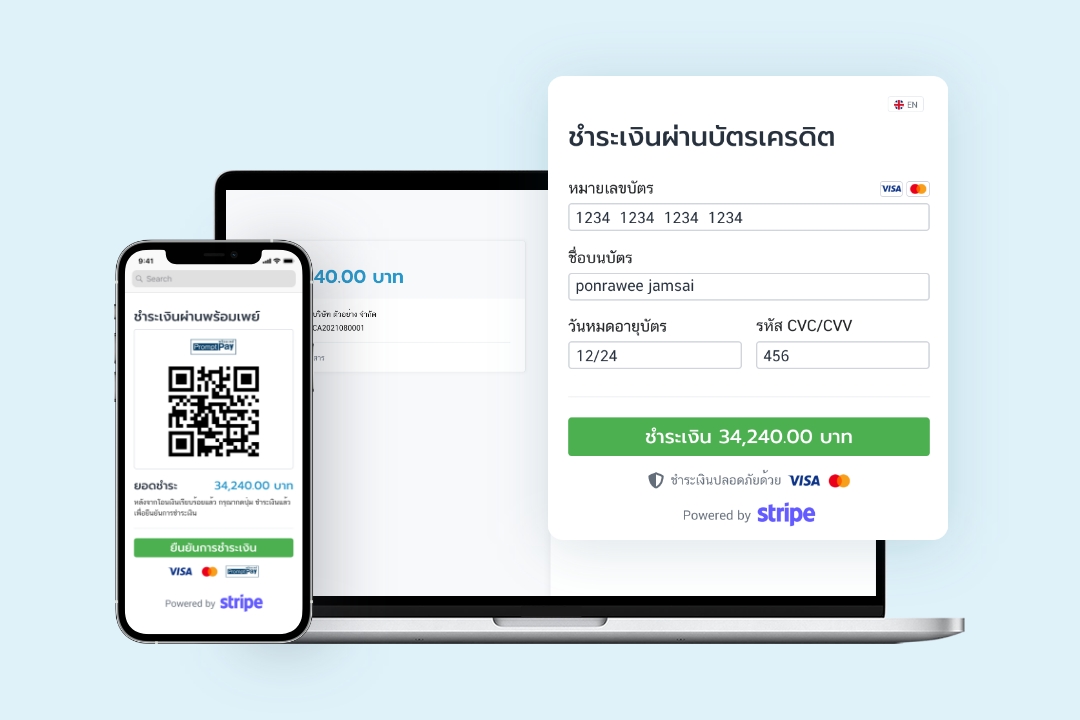

Special Fee Rates
Every business gets special transaction rates when signing up for Stripe through FlowAccount.

Support for Individuals and Businesses
Connect your FlowAccount to Stripe for both individual and business payment processing solutions.

Maximum Security with Stripe Radar
Free! Stripe Radar's advanced fraud detection and prevention system protects businesses worldwide.

Accept Online Payments Anywhere with Instant Bookkeeping
Process online payments anytime with automatic financial updates - your transaction data, sales records, and accounting are managed in one unified system.
Get to Know Our Enhanced Online Payment System
Get to Know Our Enhanced Online Payment System
Get to Know Our Enhanced Online Payment System
Designed to match modern lifestyles for both merchants and customers - start by choosing the perfect payment method for your business.
QR Payment System for Merchants: Accept Payments via QR Code Scanning
QR (Quick Response) Payment is a simple online payment system that works instantly. Just scan the QR Code to process payments in two convenient ways
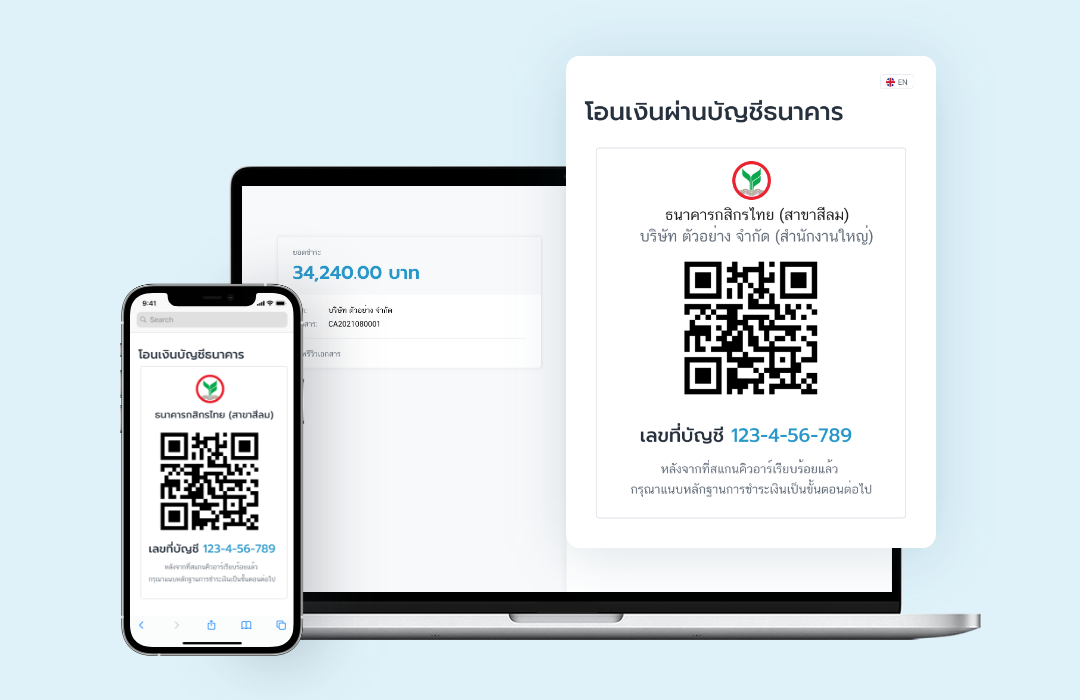
Statics QR Code
Dynamic QR Code
Customers Set Their Own Payment Amount
A fixed QR Code that never changes - customers can adjust the payment amount themselves. Simply scan, enter the amount, and complete the online payment instantly.
Card Payment: Credit & Debit Card Processing Services
A global payment solution that's ready to accept your payments instantly. Choose a more convenient payment method than cash, with secure real-time processing and international security standards.
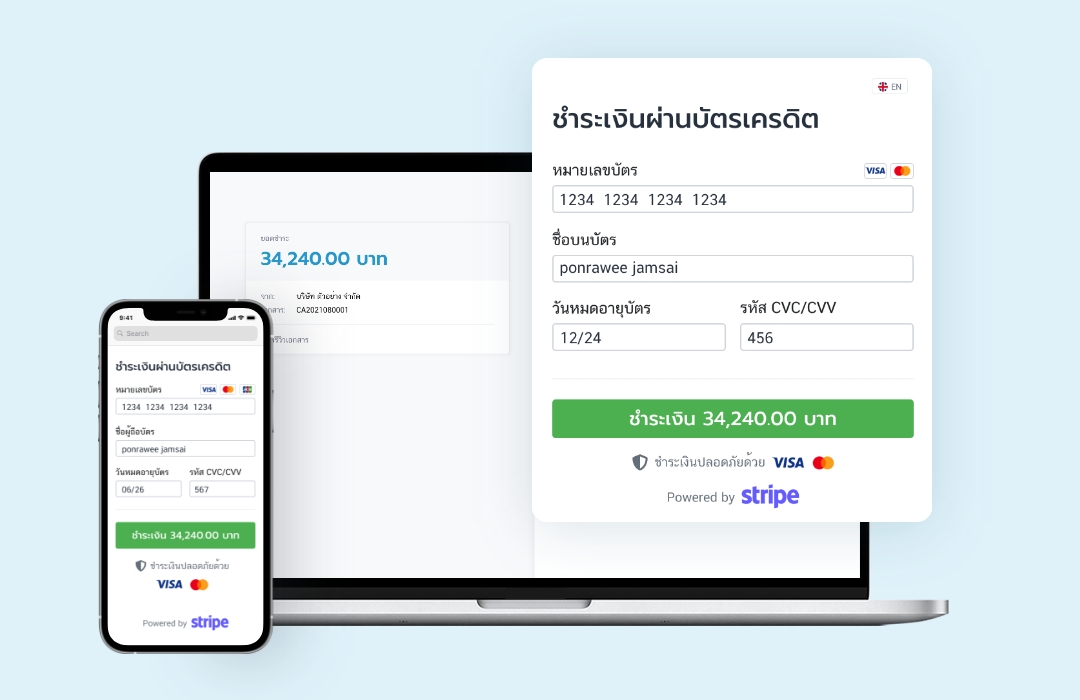
Accept Online Credit Card & Debit Card Payments from Global Networks
No need for traditional card terminals - just enable online credit and debit card payments to give your customers a simple, secure way to pay.
Expand Your Payment Potential with a World-Class Payment Gateway
Bridge your business to global opportunities with seamless payment processing. Accept credit cards, debit cards, and PromptPay transactions - all simple, secure, and reliable. Connect through FlowAccount to send payments directly to your bank account.
Special transaction rates when you sign up through FlowAccount
Accept worldwide Visa and Mastercard payments 

Support for  with Dynamic QR Payment
with Dynamic QR Payment
No signup fees and no fixed monthly charges
Available for both individual and business accounts
PCI DSS compliant with industrial-grade security standards for payment data protection
Includes Stripe Radar for FlowAccount users - an advanced fraud prevention system powered by Machine Learning, continuously updated to protect your business
Create Your Online Payment System Easily with FlowAccount

Frequently Asked Questions
What is the FlowPay online payment system?
FlowPay is a system developed by FlowAccount that allows all businesses to accept online payments while automatically storing transfer evidence and recording accounting entries. It accepts online payments through multiple channels including QR Code payment systems, online credit card processing services, debit cards, and PromptPay.
With two options:
1) Payment scanning system via QR Code that sellers create from their bank account numbers and save in the system. This can be shared as a link sent to buyers who can scan to pay and immediately attach proof of payment.
2) Online credit card payment services, along with debit cards or PromptPay, by connecting the FlowAccount system with international standard payment channels like Stripe or Omise.
Suitable for all types of SME businesses, giving you more flexibility in your business operations from making sales to receiving online payments, with complete accounting - all in one system.
Available from the Standard package onwards.
With two options:
1) Payment scanning system via QR Code that sellers create from their bank account numbers and save in the system. This can be shared as a link sent to buyers who can scan to pay and immediately attach proof of payment.
2) Online credit card payment services, along with debit cards or PromptPay, by connecting the FlowAccount system with international standard payment channels like Stripe or Omise.
Suitable for all types of SME businesses, giving you more flexibility in your business operations from making sales to receiving online payments, with complete accounting - all in one system.
Available from the Standard package onwards.
What is a Payment Gateway that connects with online accounting software?
A Payment Gateway is a system that helps verify financial transactions to make them more accurate, secure, convenient, and faster. It eliminates limitations in conducting online business, allowing you and your customers to make payments from anywhere.
FlowAccount, committed to being more than just online accounting software, has opened up possibilities by adding online payment systems through international-level Payment Gateways like Stripe and Omise. This allows you to share document links for customers to make payments through their preferred channels, including QR Code payments, online credit card processing, debit cards, and all transaction channels that Payment Gateways offer in partnership with FlowAccount. All transactions are automatically recorded in your accounting system.
FlowAccount, committed to being more than just online accounting software, has opened up possibilities by adding online payment systems through international-level Payment Gateways like Stripe and Omise. This allows you to share document links for customers to make payments through their preferred channels, including QR Code payments, online credit card processing, debit cards, and all transaction channels that Payment Gateways offer in partnership with FlowAccount. All transactions are automatically recorded in your accounting system.
Which types of businesses are Stripe or Omise suitable for?
Any type of business, whether large or small, can use Stripe or Omise because there is no initial investment required to accept online payments anytime, anywhere, from customers worldwide.
Stripe on FlowAccount
Support: VISA, Master and PromptPay
Omise on FlowAccount
Support: VISA, Master and JCB
Stripe on FlowAccount
Support: VISA, Master and PromptPay
Omise on FlowAccount
Support: VISA, Master and JCB
Timeline for identity verification from Stripe and Omise when registering through FlowAccount.
Stripe
AI-powered Automated KYC system that automatically verifies applicant identity from submitted documents. The system learns from millions of case examples and can provide results within 72 hours when all supporting documents are completely submitted.
Omise
If you apply on your own, without registering through FlowAccount, the document verification process will take 7-14 business days after complete document submission.
Learn more
Stripe: https://stripe.com/th/payments
Omise: https://www.omise.co/th/thailand
AI-powered Automated KYC system that automatically verifies applicant identity from submitted documents. The system learns from millions of case examples and can provide results within 72 hours when all supporting documents are completely submitted.
Omise
If you apply on your own, without registering through FlowAccount, the document verification process will take 7-14 business days after complete document submission.
Learn more
Stripe: https://stripe.com/th/payments
Omise: https://www.omise.co/th/thailand
Timeline for receiving payments from customers when connected with Stripe or Omise
Stripe
When you receive payment from customers, the amount will appear in the system within 7 days.
Omise
When payment is received, the amount will appear in the system immediately. But it will be held for 3-7 days, during which time it will be included in 'Amount under verification'
When you receive payment from customers, the amount will appear in the system within 7 days.
Omise
When payment is received, the amount will appear in the system immediately. But it will be held for 3-7 days, during which time it will be included in 'Amount under verification'
Security of Stripe and Omise connections
Stripe
Stripe Radar : Fraud detection and blocking system using machine learning trained with data from millions of companies worldwide. Special for customers who sign up through FlowAccount, which can automatically assess risk and block payments the system identifies as high-risk. Read more about Stripe Radar: https://stripe.com/th/radar
Omise
Fraud Detection: Comprehensive fraud prevention system including IP Geolocation that accurately tracks transaction times and locations, Tokenization system that automatically scrambles card codes for security against numeric theft (each code can only be used for one transaction per store), and many other features as detailed in the additional information: https://www.omise.co/th/fraud-protection
Stripe Radar : Fraud detection and blocking system using machine learning trained with data from millions of companies worldwide. Special for customers who sign up through FlowAccount, which can automatically assess risk and block payments the system identifies as high-risk. Read more about Stripe Radar: https://stripe.com/th/radar
Omise
Fraud Detection: Comprehensive fraud prevention system including IP Geolocation that accurately tracks transaction times and locations, Tokenization system that automatically scrambles card codes for security against numeric theft (each code can only be used for one transaction per store), and many other features as detailed in the additional information: https://www.omise.co/th/fraud-protection
Timeline and principles for receiving money from the Stripe system during the first 7 days after activationRetryClaude can make mistakes. Please double-check responses.
First 1-7 days : During the first 7 days after business owners have successfully registered and submitted all required documents, they can access the Stripe system and connect API with FlowAccount to share payment receipts. Besides successful KYC identity verification during these 7 days, Stripe will continue to monitor the customer's payment pathways.
The next 7-14 days : This is the period when banks for each payment transaction process transfers to Stripe, which takes 5-7 days to appear in the Stripe system. The Stripe system will notify business owners when these funds are available for withdrawal through the Stripe system menu: Balance > Overview > Upcoming payouts to bank.
15 days onwards : This is the period when business owners can set up withdrawal preferences from Stripe according to their needs: daily, weekly, monthly, or manual withdrawals. This setting affects when funds can be withdrawn. For example: Example 1: If a business owner sets up daily withdrawals, they can withdraw money from the Stripe system starting from day 15. Example 2: If they set up weekly withdrawals, they can withdraw money from the Stripe system on day 21 (counting from the first day of accepting payments through the Stripe system).
The next 7-14 days : This is the period when banks for each payment transaction process transfers to Stripe, which takes 5-7 days to appear in the Stripe system. The Stripe system will notify business owners when these funds are available for withdrawal through the Stripe system menu: Balance > Overview > Upcoming payouts to bank.
15 days onwards : This is the period when business owners can set up withdrawal preferences from Stripe according to their needs: daily, weekly, monthly, or manual withdrawals. This setting affects when funds can be withdrawn. For example: Example 1: If a business owner sets up daily withdrawals, they can withdraw money from the Stripe system starting from day 15. Example 2: If they set up weekly withdrawals, they can withdraw money from the Stripe system on day 21 (counting from the first day of accepting payments through the Stripe system).
Latest Articles About Online Payment Solutions
How can online shopping or digital services connect to multiple payment providers with just a few clicks? Online payment processing is simpler than you think with credit cards. Learn how to make it easier for both merchants and customers through our articles!